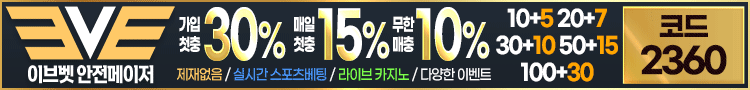[스케치업 브이레이 최신] V-Ray Next Build 4.10.01 for SketchUp 2016-2019
기타
4437
 [스케치업 브이레이 최신] V-Ray Next Build 4.10.01 for SketchUp 2016-2019
[스케치업 브이레이 최신] V-Ray Next Build 4.10.01 for SketchUp 2016-2019
With V-Ray Next for SketchUp we’ve boosted the speed and simplicity of SketchUp’s premier renderer. Now, with a few clicks, you can create high-quality ray-traced visuals using one of the world’s most widely used design programs. Automatic scene analysis and adaptive lighting join dozens of new features, bringing more performance to the design process.
Backed by over four years of R&D, V-Ray Next rapidly accelerates the SketchUp workflow, building massive speed and intelligence gains under the hood, so designers can produce faster, cleaner renders with little to no extra effort. This latest version is also immediately compatible with the new SketchUp 2019, as well as versions 2015-2018.
Headline features include:
New V-Ray Scene Intelligence can now automatically analyze a 3D scene at the start of a render, optimizing some of the most common decisions you’ll make.
The new Adaptive Dome Light (ADL) offers more accurate, image-based environment lighting that’s up to 7x faster.
Finding the perfect camera exposure or white balance is no longer an issue. Once a scene loads, Auto White Balance and Exposure return the right settings, making the entire process point-and-shoot simple.
A new NVIDIA AI Denoiser has also been embedded, so you get automatic noise removal and clean updates as they work.
The GPU renderer is over 200 percent faster, accelerating nearly every V-Ray feature including fog and atmospheric effects.
A new Scene Interaction Tool now provides direct access to any level of the SketchUp hierarchy, so you can interactively adjust materials and light properties whenever an object is selected.
A new V-Ray Toolbar has also been included, providing new access to top tools and simplified UI controls that will make it easier to set up cameras, adjust render settings and manage scenes.
The new asset management system can help you find and track V-Ray assets, using a custom library that can be shared across SketchUp projects.
System Requirements:
OS:Windows 7,Windows 8.1,Windows 10.
CPU:Intel Pentium IV or compatible processor with SSE4.2 support.
RAM:4 GB RAM and 4 GB swap minimum – recommended 8 GB or more RAM, 8 GB or more swap file
Sketchup:SketchUp 2015-2016,2017,2018 and 2019
설치법 (크랙폴더에서)
1. V-Ray를 다운로드하여 설치하십시오. 라이센스 서버를 설치할 필요가 없습니다.
2. cgauth.dll을 V-Ray bin 디렉토리에 복사하십시오
(C : \ Program Files \ Chaos Group \ V-Ray \ V-Ray for Rhinoceros \ vrayappsdk \ bin)
(C : \ Program Files \ Chaos Group \ V-Ray \ V-Ray for SketchUp \ extension \ vrayappsdk \ bin)
vray_BRDFScanned.dll을 V-Ray 플러그인 디렉토리에 복사하십시오
(C : \ Program Files \ Chaos Group \ V-Ray \ V-Ray for Rhinoceros \ vrayappsdk \ bin \ plugins)
(C : \ Program Files \ Chaos Group \ V-Ray \ V-Ray for SketchUp \ extension \ vrayappsdk \ bin \ plugins)[스케치업 브이레이 최신] V-Ray Next Build 4.10.01 for SketchUp 2016-2019