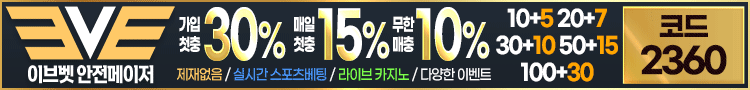Xilisoft HD Video Converter 7.8.19 FULL + Serials
멀티미디어
45279

Xilisoft HD Video Converter 7.8.19 FULL + Serials [TechTools.ME] Equipped with advanced High-Definition (HD) video conversion technology, Xilisoft HD Video Converter can easily convert HD video formats such as AVCHD (mts, m2ts), H.264/AVC, MKV, MPEG-2 (ts), DivX, HD WMV, MPEG-4 and Quick Time. Sit back and let Xilisoft HD Converter do the job for you, convert from HD videos to Standard-Definition (SD), or even upgrade an SD video to HD! - Support HD videos like AVCHD (mts, m2ts), TS, H.264/AVC, MKV - Convert popular formats like AVI, MPEG, WMV, MP4, DivX, RM, MOV, and FLV - Convert HD to SD videos and audios; supports CD decoding - Transfer output files to iPad/iPad2/iPhone 4/iPod/PSP/iTunes directly after conversion - Support NVIDIA CUDA & ATI Stream technology High HD video converting speed and rich formats top Excellent quality, abundant formats and fast HD video conversion - Support multi-core CPU With auto detection of multi-core CPU, Xilisoft HD Video Converter will distribute tasks on multi-core automatically to get high video conversion speed. - The widest range of formats support Support HD videos like AVCHD (mts, m2ts), MKV, HD ASF, HD AVI, H.264/AVC, HD Quick Time, HD MPEG-4, and HD WMV, and general videos and audios like AVI, MPEG, WMV, MP4, 3GP, FLV, RM, MOV, MP3, WMA and AAC. - Video-to-picture conversion To get wonderful Hollywood movie scenes, the HD converter can capture pictures from videos by setting duration and capture interval, and save them as JPG, GIF, BMP, PNG files. - HD to iPad Transfer One step to convert and transfer HD videos to iPad, iPad2, iPhone4, iPod, PSP and even iTunes, easy and fast. - Support NVIDIA CUDA & ATI Stream Technology Support NVIDIA CUDA & ATI Stream encoding technology to increase HD video encoding speed up to 5X. Flexible settings to simplify your HD video conversion More specific and professional parameters for settings - Legible format system All formats have been classified by device for quick search and the HD converter assembles HD video formats in a group for you to choose conveniently. - Custom parameters of profile Diverse parameters for video, audio and picture profiles are classified for easy navigation and can be easily and freely customized for both novices and advanced users. You can save the profile whose parameters have been customized for future use. - Several formats for one file With Xilisoft HD Video Converter, you can add many profiles in multiple formats to one source for simultaneous output. It's fast and convenient to get kinds of profiles at one time. - Adjustable file size Xilisoft HD Video Converter supports converting video with any file size you need by entering the value of the file size in the Bitrate Calculator. - Convert any segment and split file Any segment of one video can be converted by setting start time and duration. Or split file into several files by customizing file size or split time with Xilisoft HD Video Converter. Run the HD converter in background Have a wonderful experience on fast and effective conversion - Run the HD converter in background Xilisoft HD Video Converter supports running the HD converter in the background to save more time and space. - After done actions Automatically shutdown action among several after done actions: exit, hibernate and standby lets you just sit and have a cup of coffee. - Multithreading and batch conversion The MTS/M2TS/TS video converter supports multithreading and batch file conversion to convert multiple files at one time to cut back on the conversion time. - Preview and snapshot Offers you a built-in player (which is resizable and can be used as a stand-alone player with 4:3 and 16:9 zoom modes) to preview videos and take a snapshot of your desired movie scenes and save them as picture files. - Power Management Allows you to manage your system power in this HD video converter. - Several languages Support multiple languages: German, Chinese, English, Japanese, French and Spanish. +----------------+ | How to use | +----------------+ 1) Open _ReadMe.txt and read Instructions Xilisoft HD Video Converter 7.8.19 FULL + Serials