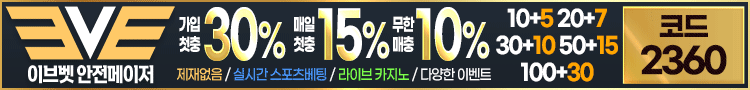Actual Title Buttons 7.3
유틸
47576
Windows concept is quite usable when it comes to minimizing, maximizing and restoring a window. However, there are still possibilities to unleash. Actual Title Buttons is the unique window management tool which offers extended window manipulation capabilities by adding new buttons to a window caption.
By clicking these buttons as you are used to do with the standard ones, you can take advantage of hidden Windows® features, such as:
- making any window semi-transparent
- rolling windows up
- minimizing any window to Windows® notification area (also known as system tray)
- making any window always-on-top
- quickly resizing any window to most appropriate size
- quickly placing any window to most appropriate position
- changing window's program priority on-the-fly
- "ghost" any window (it will pass through mouse clicks)
- easily move any window between monitors in a multi-monitor system
- quickly copy to clipboard window contents
- quickly paste clipboard contents to any window
These new buttons look native in all standard XP and Vista visual themes and as easy to use as general Minimize/Maximize/Close ones. You can define which buttons should be actually added as to all windows as specify an individual set of buttons for any particular window.
With the help of Actual Title Buttons you can apply the above features to almost any program:
- e-mail clients: Microsoft Outlook, Outlook Express, Mozilla Thunderbird, Eudora, Incredimail, etc.;
- instant messengers: ICQ, Windows/MSN Messenger, Yahoo! Messenger, etc.;
- media players: Windows Media Player, Winamp, etc.;
- office tools: Notepad, Adobe Acrobat Reader, Microsoft Word, Microsoft Excel, etc.;
- graphics suites: Adobe Photoshop, Corel Draw, etc.;
- development tools: Microsoft Visual Studio, CodeGear Developer Studio, etc.;
- offline browsers or FTP clients;
- and many other kinds of programs
1. Run Application
2. Replace file Actual Title Buttons 7.3