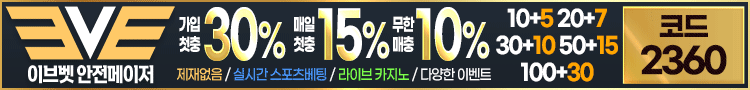JetBrains IntelliJ IDEA 2019.2.3 build 192.6817.14 Win & Linux & MacOS
기타
2892
JetBrains IntelliJ IDEA 2019.2.3 build 192.6817.14 Win & Linux & MacOS
Genuine cracked applications direct from the scene group.
A Team-FTU project!
FEATURES:
ENJOY PRODUCTIVE JAVA
Every aspect of IntelliJ IDEA is specifically designed to maximize developer productivity.
Together, powerful static code analysis and ergonomic design make development not only productive but also an enjoyable experience.
Deep intelligence
After IntelliJ IDEA’s indexed your source code, it offers blazing fast and intelligent experience by giving relevant suggestions in every context: instant and clever code completion, on-the-fly code analysis and reliable refactoring tools.
Out-of-the-box experience
Mission-critical tools such as integrated version controls systems and a wide variety of supported languages and frameworks are at hand — no plugin hustle included.
Smart code completion
While the basic completion suggests names of classes, methods, fields, and keywords within the visibility scope, the smart completion suggests only those types that are expected in the current context.
Framework-specific assistance
While IntelliJ IDEA is an IDE for Java, it also understands and provides intelligent coding assistance for a large variety of other languages such as SQL, JPQL, HTML, JavaScript, etc., even when the language expression is injected into a String literal in your Java code.
Productivity boosters
The IDE predicts your needs and automates the tedious and repetitive development tasks so you can stay focused on the big picture.
Developer ergonomics
In every design and implementation decision that we make, we keep in mind the risk of interrupting the developer’s flow and do our best to eliminate or minimize it.
The IDE follows your context and brings up the corresponding tools automatically.
Unobtrusive intelligence
The coding assistance in IntelliJ IDEA is not about only the editor: it helps you stay productive when dealing with its other parts as well: e.g. filling a field, searching over a list of elements; accessing a tool window; or toggling for a setting, etc.
NEW FEATURES:
Theme Customization
IntelliJ IDEA 2019.1 comes with official support for custom themes! Add a bit of color to your IDE!
Java 12 Switch Expressions (Preview)
IntelliJ IDEA delivers support for the Java 12 Preview feature – Switch Expressions.
Debug inside Docker container
It’s now possible to debug a Java application running inside a Docker container.
Installation/Activation Instruction is Included in the folder!JetBrains IntelliJ IDEA 2019.2.3 build 192.6817.14 Win & Linux & MacOS
Genuine cracked applications direct from the scene group.
A Team-FTU project!
FEATURES:
ENJOY PRODUCTIVE JAVA
Every aspect of IntelliJ IDEA is specifically designed to maximize developer productivity.
Together, powerful static code analysis and ergonomic design make development not only productive but also an enjoyable experience.
Deep intelligence
After IntelliJ IDEA’s indexed your source code, it offers blazing fast and intelligent experience by giving relevant suggestions in every context: instant and clever code completion, on-the-fly code analysis and reliable refactoring tools.
Out-of-the-box experience
Mission-critical tools such as integrated version controls systems and a wide variety of supported languages and frameworks are at hand — no plugin hustle included.
Smart code completion
While the basic completion suggests names of classes, methods, fields, and keywords within the visibility scope, the smart completion suggests only those types that are expected in the current context.
Framework-specific assistance
While IntelliJ IDEA is an IDE for Java, it also understands and provides intelligent coding assistance for a large variety of other languages such as SQL, JPQL, HTML, JavaScript, etc., even when the language expression is injected into a String literal in your Java code.
Productivity boosters
The IDE predicts your needs and automates the tedious and repetitive development tasks so you can stay focused on the big picture.
Developer ergonomics
In every design and implementation decision that we make, we keep in mind the risk of interrupting the developer’s flow and do our best to eliminate or minimize it.
The IDE follows your context and brings up the corresponding tools automatically.
Unobtrusive intelligence
The coding assistance in IntelliJ IDEA is not about only the editor: it helps you stay productive when dealing with its other parts as well: e.g. filling a field, searching over a list of elements; accessing a tool window; or toggling for a setting, etc.
NEW FEATURES:
Theme Customization
IntelliJ IDEA 2019.1 comes with official support for custom themes! Add a bit of color to your IDE!
Java 12 Switch Expressions (Preview)
IntelliJ IDEA delivers support for the Java 12 Preview feature – Switch Expressions.
Debug inside Docker container
It’s now possible to debug a Java application running inside a Docker container.
Installation/Activation Instruction is Included in the folder!JetBrains IntelliJ IDEA 2019.2.3 build 192.6817.14 Win & Linux & MacOS