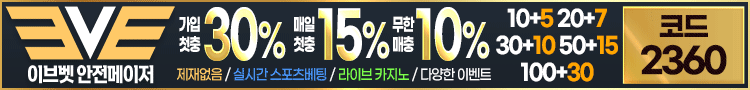WavesVII (Final Fantasy VII) for MAC OSX
기타
44171
OSX용입니다.
파판이네요..워낙 유명하기 때문에 생략~
Name: Final Fantasy VII
Version: - 1.2
Mac Platform: Intel
OS version: 10.5 - 10.7
Processor type(s) & speed: Intel Core
RAM minimum: 1024
Video RAM: 128
Link for more information: http://en.wikipedia.org/wiki/Final_Fantasy_VII
Game Description
Final Fantasy VII (ファイナルファンタジーVII Fainaru Fantajī Sebun) is a role-playing video game developed by Square Soft (now Square Enix) and published by Sony Computer Entertainment as the seventh instalment in the Final Fantasy series. It was originally released in 1997 for the Sony PlayStation. It was re-released in 1998 for Microsoft Windows-based personal computer.
Set in a dystopian world, Final Fantasy VII's story centres on mercenary Cloud Strife who joins with several others to stop the megacorporation Shinra, which is draining the life of the planet to use as an energy source. As the story progresses, the situation escalates and Cloud and his allies face Sephiroth, the game's main antagonist.
[/b]Plot:[/b]
Without giving away too much of the plot, to those who do not know it:
Final Fantasy VII begins with Cloud joining AVALANCHE in a series of raids against the Mako reactors surrounding the city of Midgar. Although the first mission is successful, AVALANCHE is trapped at another reactor during a subsequent raid. The reactor explodes, launching Cloud from the upper levels of Midgar into the slums below. He lands on a flower bed, where he is formally introduced to Aeris. Prompted by the arrival of Shinra's Turks operatives sent to capture Aeris, Cloud agrees to be Aeris' bodyguard and defends her from the Turks.
Port Info / Status:
- ATI : GREEN
- NVIDIA : GREEN
- GMA : GREY Untested
Known Issues:
*The game only exits with Force quit. If you even click on the quit menu - the option to say yes or no and exit to windows freezes the game. Do not accidentally do this or you could lose your game before you have a chance to save it.*
Extra Info:
Controls:
Current Controls:
* Arrow keys = Directional key
* Enter = [OK]
* Space Bar = [CANCEL]
* Shift = [MENU]
* Ctrl = [SWITCH]
* PageUp = [PAGEUP]
* PageDn = [PAGEDOWN]
* Home = [CAMERA]
* End = [TARGET]
* Insert = [START]
* Delete = [ASSIST]
DEFAULT KEYBOARD SETUP
* NumPad 8 (Up) - Move Up or Menu selection Up
* NumPad 2 (Down) - Move Down or Menu selection Down
* NumPad 4 (Left) - Move Left or Menu selection Left
* NumPad 6 (Right) - Move Right or Menu selection Right
* NumPad Enter - [OK] (Action)
* NumPad 0 - [CANCEL] (Cancel, Run in field w/ arrow keys)
* NumPad + - [MENU] (Bring up menu)
* NumPad . (Del) - [SWITCH] (Switch from Materia to Equip menus)
* NumPad 9 (PgUp) - [PAGEUP] (Page up in menu, Escape from battle w/ [PAGEDOWN])
* NumPad 3 (PgDn) - [PAGEDOWN] (Page down in menu, Escape from battle w/ [PAGEUP])
* NumPad 7 (Home) - [CAMERA] (Switches camera view in world map)
* NumPad 1 (End) - [TARGET] (Highlights targets in battle)
* NumPad 5 - [START] (Pause during battle)
* NumPad - - [ASSIST] (Help pointers in field, Help window during battle)
* CTRL+Q - Quit
To switch the Keyboard back to Regular Keyboard replace the ff7input.cfg - in the Final Fantasy VII Folder - with the ff7input.cfg in the Goodies / Non Laptop Patch Directory.
How To Configure the game:
Do not use the Config.app (in fact messing with it could break the game) - instead open the ff7_opengl.cfg file with Text Edit - the the Final Fantasy VII Folder.
WavesVII (Final Fantasy VII) for MAC OSX
파판이네요..워낙 유명하기 때문에 생략~
Name: Final Fantasy VII
Version: - 1.2
Mac Platform: Intel
OS version: 10.5 - 10.7
Processor type(s) & speed: Intel Core
RAM minimum: 1024
Video RAM: 128
Link for more information: http://en.wikipedia.org/wiki/Final_Fantasy_VII
Game Description
Final Fantasy VII (ファイナルファンタジーVII Fainaru Fantajī Sebun) is a role-playing video game developed by Square Soft (now Square Enix) and published by Sony Computer Entertainment as the seventh instalment in the Final Fantasy series. It was originally released in 1997 for the Sony PlayStation. It was re-released in 1998 for Microsoft Windows-based personal computer.
Set in a dystopian world, Final Fantasy VII's story centres on mercenary Cloud Strife who joins with several others to stop the megacorporation Shinra, which is draining the life of the planet to use as an energy source. As the story progresses, the situation escalates and Cloud and his allies face Sephiroth, the game's main antagonist.
[/b]Plot:[/b]
Without giving away too much of the plot, to those who do not know it:
Final Fantasy VII begins with Cloud joining AVALANCHE in a series of raids against the Mako reactors surrounding the city of Midgar. Although the first mission is successful, AVALANCHE is trapped at another reactor during a subsequent raid. The reactor explodes, launching Cloud from the upper levels of Midgar into the slums below. He lands on a flower bed, where he is formally introduced to Aeris. Prompted by the arrival of Shinra's Turks operatives sent to capture Aeris, Cloud agrees to be Aeris' bodyguard and defends her from the Turks.
Port Info / Status:
- ATI : GREEN
- NVIDIA : GREEN
- GMA : GREY Untested
Known Issues:
*The game only exits with Force quit. If you even click on the quit menu - the option to say yes or no and exit to windows freezes the game. Do not accidentally do this or you could lose your game before you have a chance to save it.*
Extra Info:
Controls:
Current Controls:
* Arrow keys = Directional key
* Enter = [OK]
* Space Bar = [CANCEL]
* Shift = [MENU]
* Ctrl = [SWITCH]
* PageUp = [PAGEUP]
* PageDn = [PAGEDOWN]
* Home = [CAMERA]
* End = [TARGET]
* Insert = [START]
* Delete = [ASSIST]
DEFAULT KEYBOARD SETUP
* NumPad 8 (Up) - Move Up or Menu selection Up
* NumPad 2 (Down) - Move Down or Menu selection Down
* NumPad 4 (Left) - Move Left or Menu selection Left
* NumPad 6 (Right) - Move Right or Menu selection Right
* NumPad Enter - [OK] (Action)
* NumPad 0 - [CANCEL] (Cancel, Run in field w/ arrow keys)
* NumPad + - [MENU] (Bring up menu)
* NumPad . (Del) - [SWITCH] (Switch from Materia to Equip menus)
* NumPad 9 (PgUp) - [PAGEUP] (Page up in menu, Escape from battle w/ [PAGEDOWN])
* NumPad 3 (PgDn) - [PAGEDOWN] (Page down in menu, Escape from battle w/ [PAGEUP])
* NumPad 7 (Home) - [CAMERA] (Switches camera view in world map)
* NumPad 1 (End) - [TARGET] (Highlights targets in battle)
* NumPad 5 - [START] (Pause during battle)
* NumPad - - [ASSIST] (Help pointers in field, Help window during battle)
* CTRL+Q - Quit
To switch the Keyboard back to Regular Keyboard replace the ff7input.cfg - in the Final Fantasy VII Folder - with the ff7input.cfg in the Goodies / Non Laptop Patch Directory.
How To Configure the game:
Do not use the Config.app (in fact messing with it could break the game) - instead open the ff7_opengl.cfg file with Text Edit - the the Final Fantasy VII Folder.
WavesVII (Final Fantasy VII) for MAC OSX