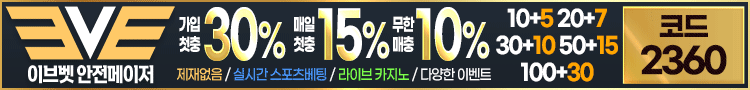Illustrator cs6 portable (한/영)
기타
4030
 Illustrator cs6 portable (한/영)
Illustrator cs6 portable (한/영)
실행이 안될 시 문제 해결 방법.
1. 폰트 문제
http://somgle.tistory.com/248
2. 유니코드 문제
https://helpx.adobe.com/kr/after-effects/kb/error-could-convert-unicode-characters.html
3. 환경설정 문제
Illustrator를 시작할 때 "Alt + Ctrl + Shift"키를 길게 누릅니다.
현재 설정을 삭제에 '예'
4. 윈7 실행 추천. 윈10에서는 실행 보장 못함. .Illustrator cs6 portable (한/영)